Call up this page with a tester or browser of your choice to test the different input types of HTML.
The input elements shown here are displayed in the respective browser style and have, besides the browser default styles, only the CSS properties from normalize.css.
Input types for text input
text field – type=”text”
- Browser Support: Strong> is supported by all browsers.
- specification
Password field — type=”password”
- Browser support: Supported by all browsers.
- Specification
Search field— type=”search”
- Browser support: very good
- Specification
Web address (URL) — type=”url”
- Browser support: very good
- Specification
E-mail address — type=”email”
- Browser support: very good
- Specification
Numbers / Numbers — type=”number”
- Browser support: average
- Specification
Phone numbers — type=”tel”
- Browser-Support: very well
- Specification
Input types for selection and input
Date – type=”date”
- Browser-Support: bad
- Specification
Month— type=”month”
- Browser-Support: bad
- Specification
Week — type=”week”
- Browser-Support: bad
- Specification
Time — type=”time”
- Browser-Support: bad
- Specification
Date and time — type=”datetime-local”
- Browser-Support: bad
- Specification
Input types to select or set
Single slider — type=”range”
- Browser-Support: good
- Specification
Selection field (Checkbox) — type=”checkbox”
- Browser-Support: Is supported by all browsers.
- Specification
Option field (Radiobutton) — type=”radio”
- Browser-Support: Is supported by all browsers.
- Specification
File upload — type=”file”
- Browser-Support: Is supported by all browsers.
- Specification
Colour — type=”color”
- Browser-Support: average
- Specification
Button-Input-Types
Standard-Button — type=”button”
(here without indication of a label value)
- Browser-Support: Is supported by all browsers.
- Specification
Send button — type=”submit”
- Browser-Support: Is supported by all browsers.
- Specification
Reset button — type=”reset”
- Browser-Support: Is supported by all browsers.
- Specification
Picture button — type=”image”
(here without indication of a picture)
- Browser-Support: Is supported by all browsers.
- Specification




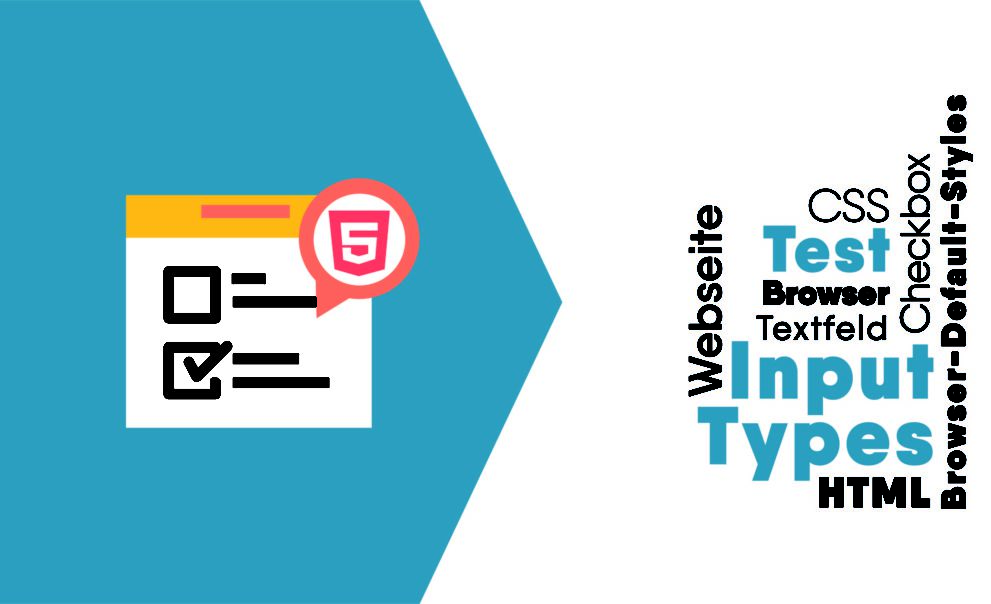



Comments