Since I’m working with the IDE PhpStorm since a short time, I came to the point to connect a MySQL database directly in the IDE. The manual is specific for my webhoster, but it could be the same for some other service providers.
Under View > Tool Windows > Database you can display the panel for the database connections.
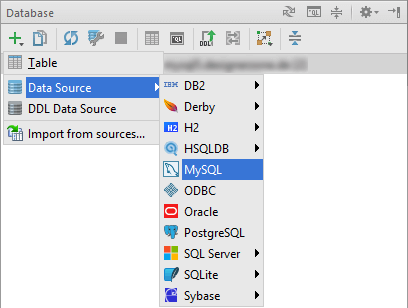
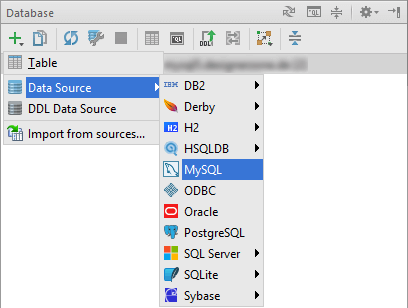
There you press the green plus symbol and add a new MySQL data source. The following dialog window opens.
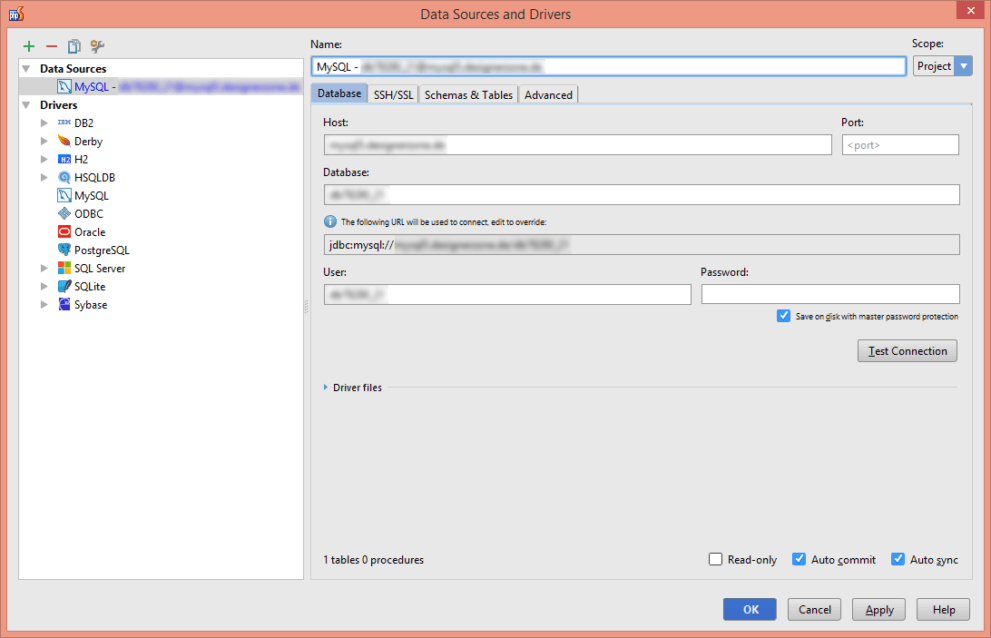
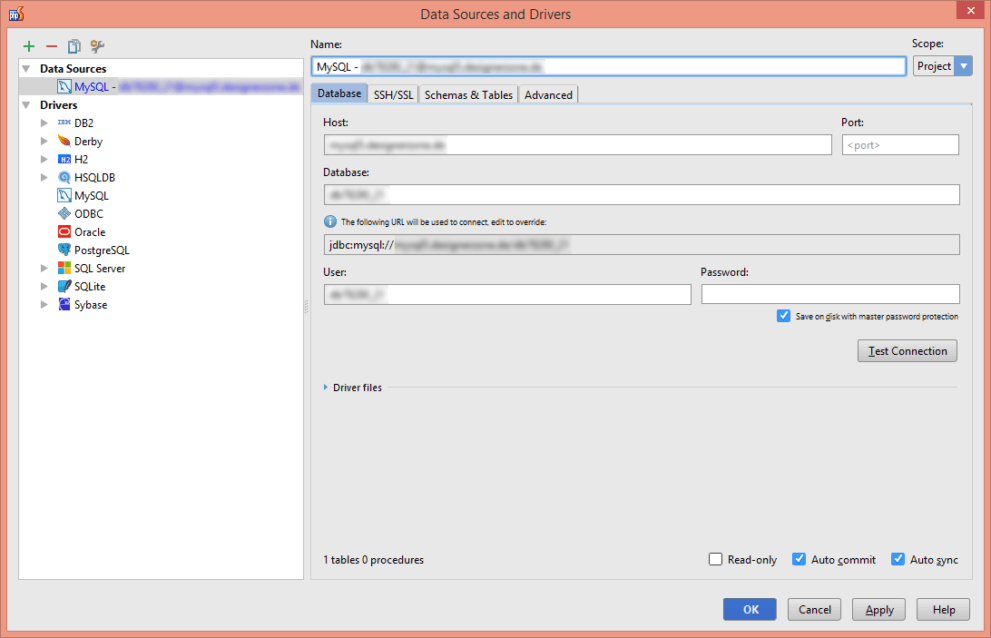
Here I first entered the regular connection data of my webhoster domaingo to a MySQL database. But when I clicked on Test Connection I got this error:
java.sql.SQLException: Communications link failure
Das Problem war, dass eine direkte Verbindung zur MySQL-Datenbank bei domaingo nicht möglich ist. Dies funktioniert nur gesichert über SSH und daher ist für solch ein Vorhaben auch das größte Paket (power XL+) nötig.
Glücklicherweise verfüge ich darüber und konnte daher in meinem Kundenmenü einen SSH-Zugang konfigurieren. Die Daten davon konnte ich im Tab SSH/SSL in PhpStorm verwenden. Damit klappt die Verbindung zur Datenbank und ich kann sie nun über die IDE administrieren. Somit kann in diesem Punkt PhpStorm auch eine Weboberfläche wie phpMyAdmin vollständig ersetzen.





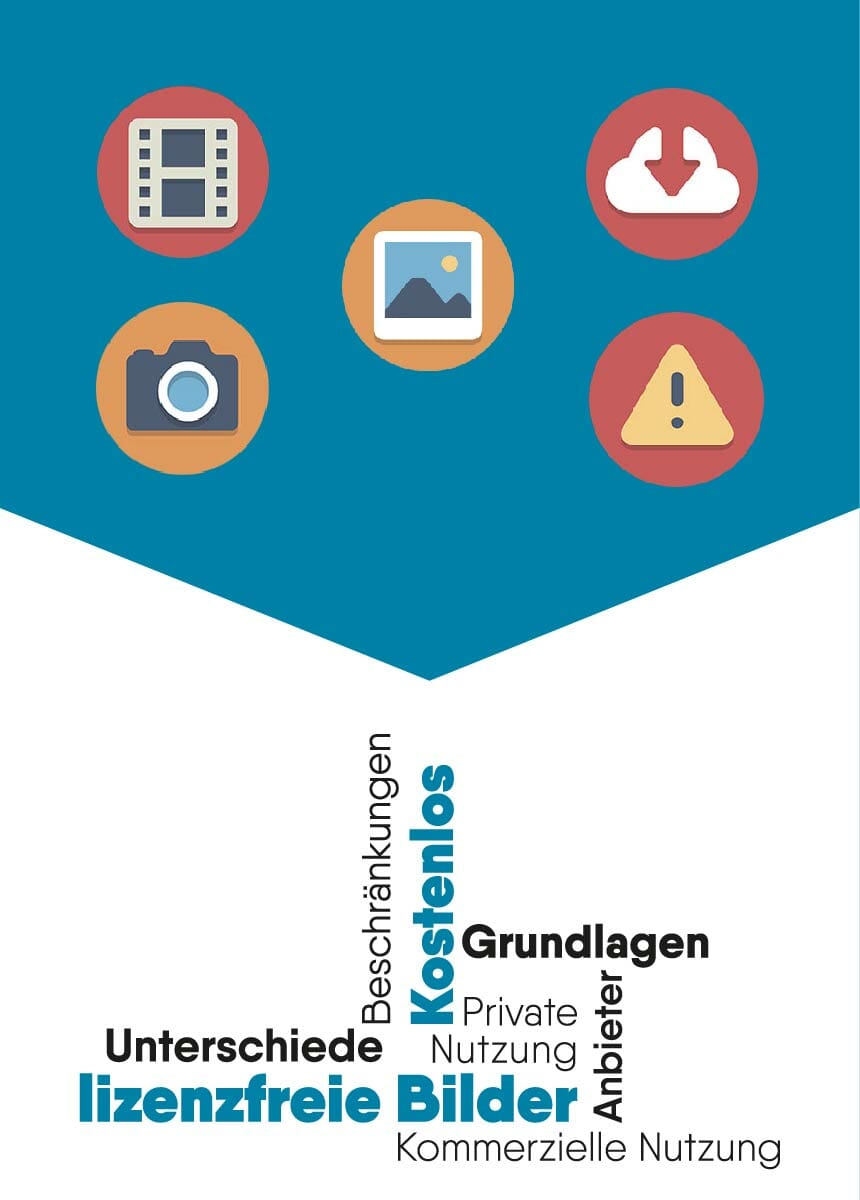



Comments