It’s time for a little snack again and that’s why we show you today how you can change the highlighting color of the text with WordPress. The marking color will appear as background color as soon as a part of the text is marked with the mouse pointer.
If you are not familiar with embedding individual CSS codes, we recommend to visit our Tutorial for embedding CSS with WordPress.
To change the selection color you have to add the following lines to the Custom CSS box or the style.css of your Child Themes:
/*** Markierungsfarbe ändern***/
::-moz-selection {
background-color: #dd5a5c;
color: #fff;
}
::selection {
background-color: #dd5a5c;
color: #fff;
}The “background-color” color code defines the background color of the marked text. The color code for “color” defines the color of the marked text. To ensure that the function is retained across all common browsers, both lines must be adjusted and inserted. Our example code leads to a red-white combination. Of course you can adapt the code to your own ideas. Colour codes can be taken from a corresponding colour table.
Any further questions? Suggestions for improvement or suggestions for further articles? Then write it in the comments.





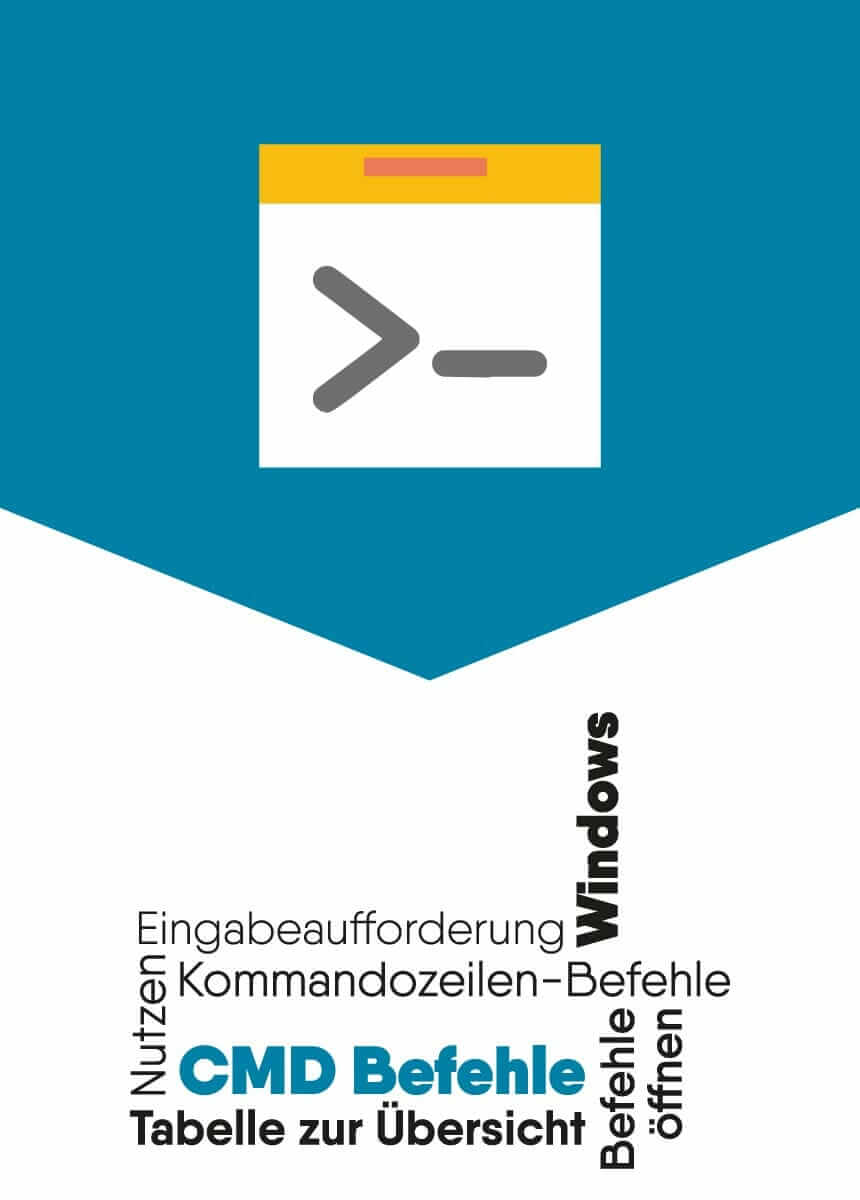
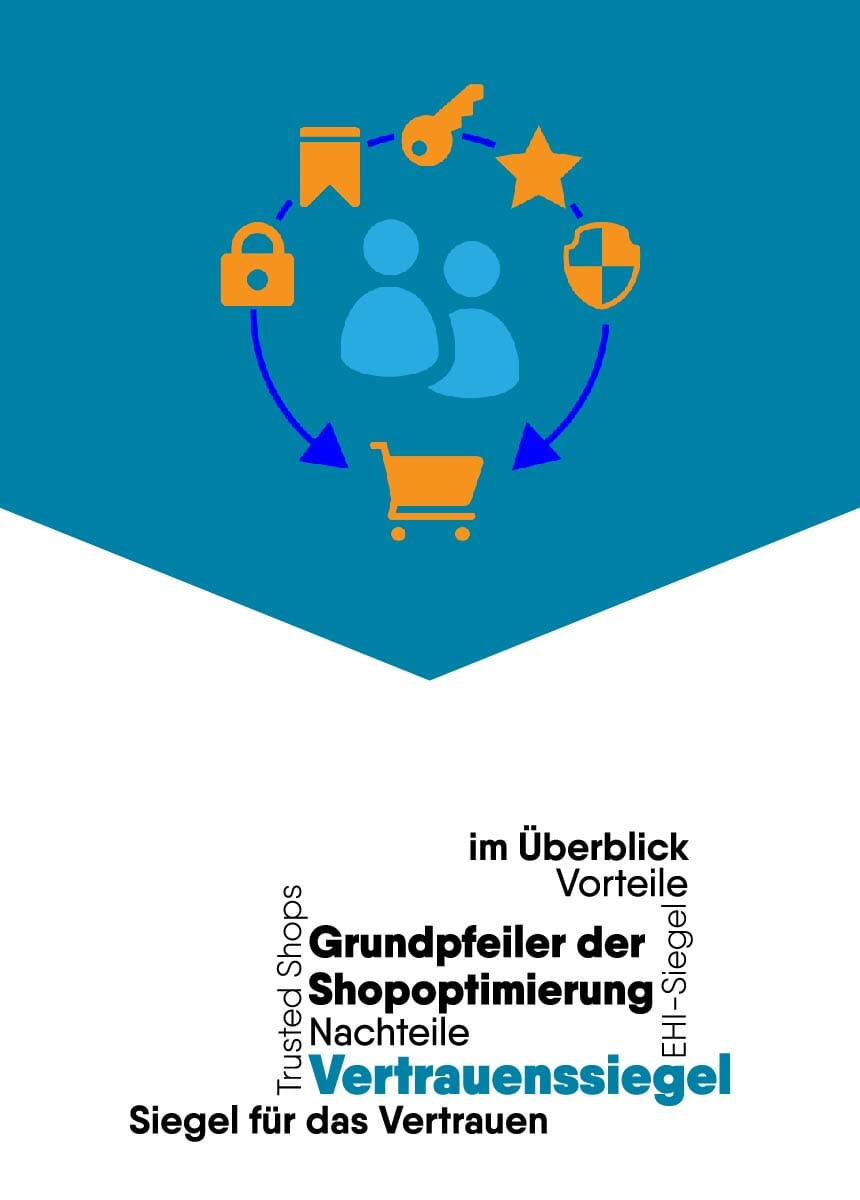
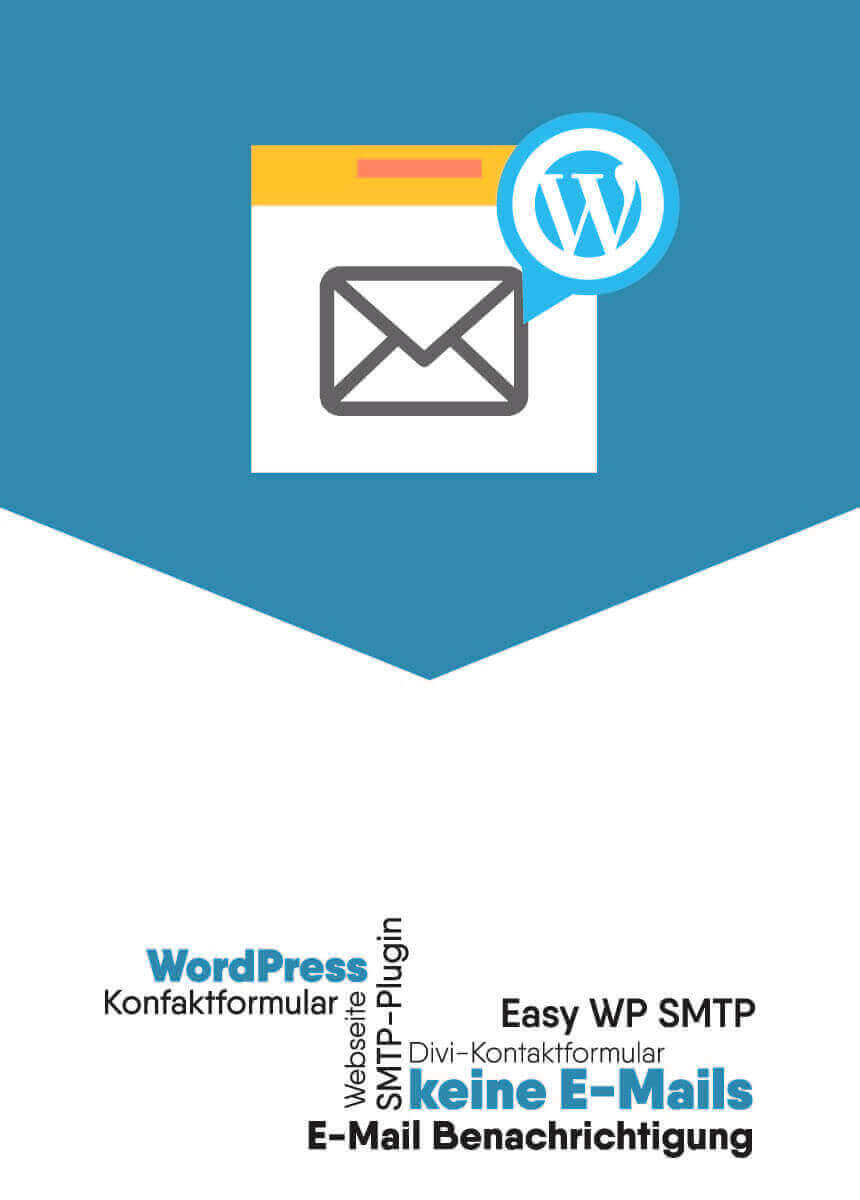

Comments