If you are looking for a way to remove the dividing line between the navigation bar and the content of your website in the Divi Theme settings, you are searching in vain. The separator below the header is actually a shadow and can be easily removed with a few lines of CSS code.
Divi Header Remove shadow
To remove the shadow, you can add the following code either to the CSS custom box or to your Divi Child Theme style.css
/**Header Schatten entfernen**/
#main-header{
-webkit-box-shadow:none !important;
-moz-box-shadow:none !important;
box-shadow:none !important;
}Afterwards, the dividing line should no longer be visible on your website. If you don’t know how and where to embed CSS code, we recommend our tutorial on embedding CSS with the Divi Theme.
Any questions? Suggestions for improvement or suggestions for further articles? Then write it in the comments.





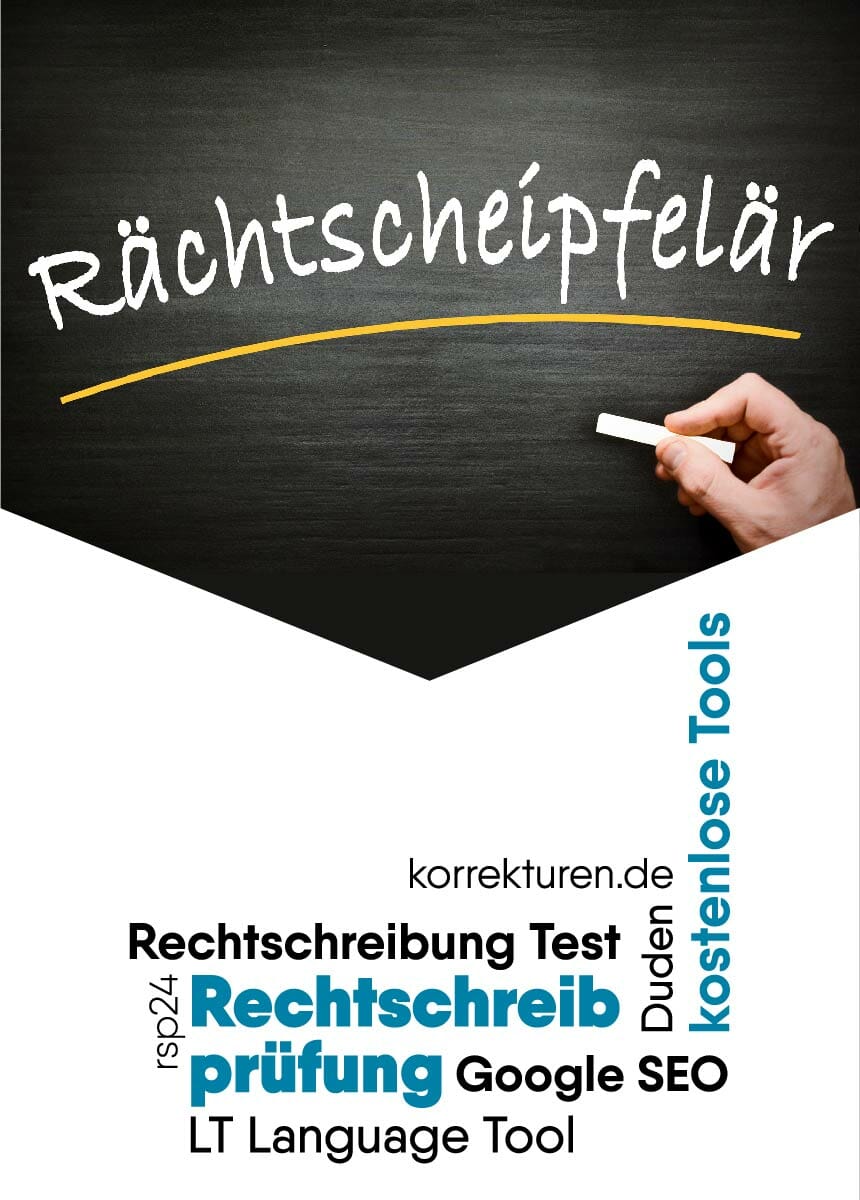
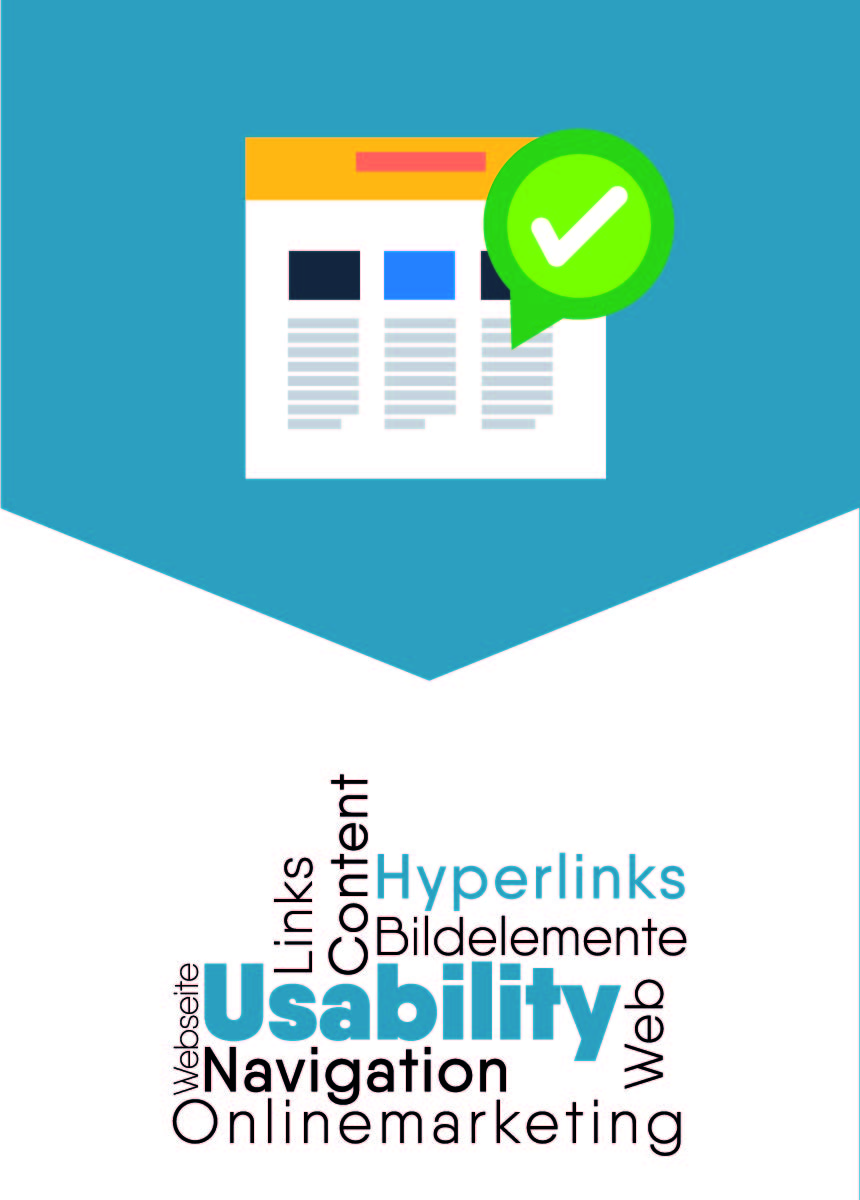
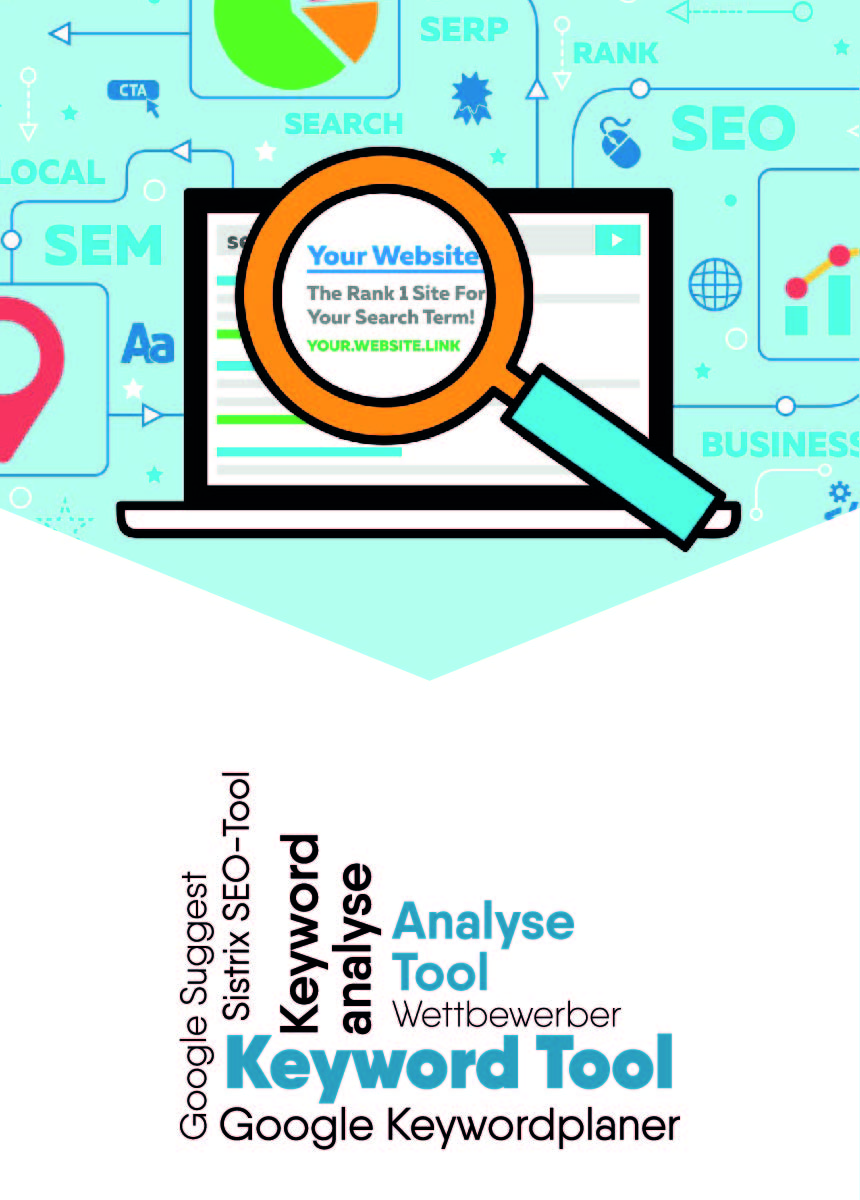

Comments