Sometimes you do not want your website to be listed on Google and Co. For example, if the work is not yet finished. I myself like to work with sample texts as placeholders and if I wouldn’t block the early indexing, search engines could include the unfinished web page, including the sample texts in their search results. Correcting this can take a lot of time and if you create the website for a client, it also looks very unprofessional. Fortunately, there is an existing setting in WordPress that allows us to stop indexing our website for the time being.
Exclude website from search results
To block indexing, we have to tell the search engine robots that our website should not be included for the time being. However, it is up to the search engines themselves whether they accept this instruction. It has been shown, however, that the major search engines such as Google and Bing follow the instruction.
Go to Settings > Read and scroll to the bottom of the page. There you will find the checkbox “Stop search engines from indexing this website”.
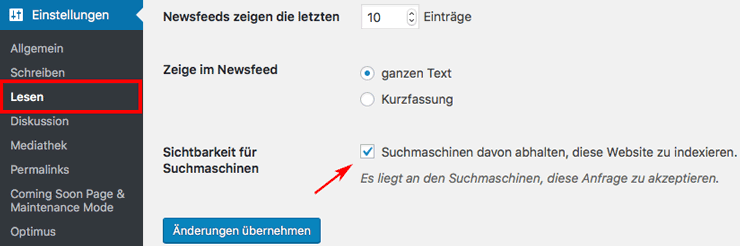
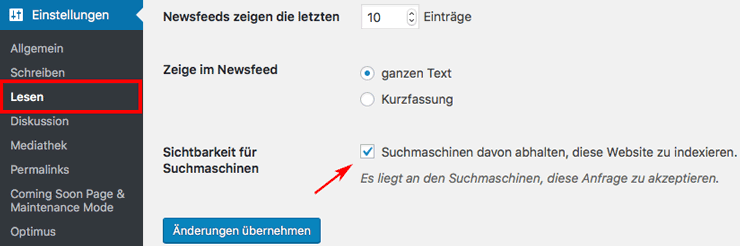
Once your website is to be listed, the checkbox must be unchecked.
Set page or post to noindex with WordPress
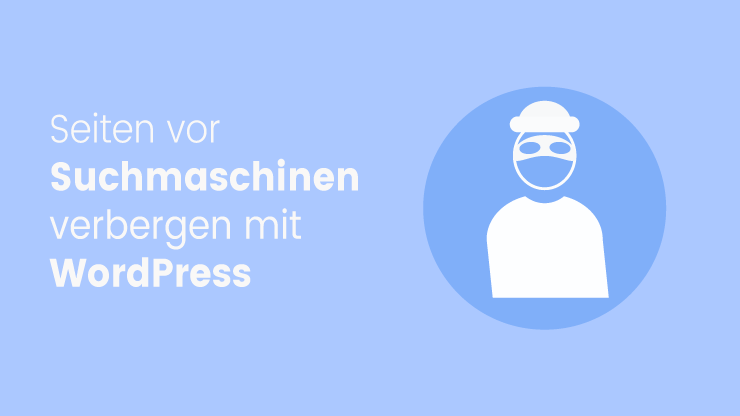
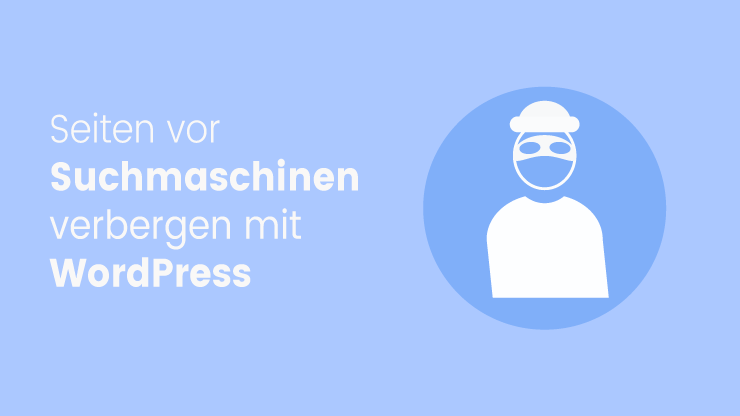
Recently one of our readers asked me if it was possible to “hide” a WordPress page from Google. Perhaps you are wondering now: Why would you hide a page from Google? Well, sometimes it makes sense, for example to protect privacy or to keep unwanted visitors away. In this article, I’ll show you how to exclude a page or post from WordPress search results without affecting the overall SEO of your website.
If you have recently installed WordPress, you should take a look at our article on the most important settings after installing WordPress.
Hide post or page from Google with WordPress
Search engines like Google or Bing offer the possibility to exclude content from the search results. You can do this by using a plugin like Yoast or by typing the command directly into the robots.txt file of your website.
1. Exclude page from search engines with Yoast SEO
This method is probably the easiest and most suitable for beginners. First you need to install and activate the Yoast SEO plugin. For more information, see our step-by-step instructions for installing a plugin with WordPress.
When you are ready, the next step is to activate the edit mode of the page or post you want to exclude from the search results.
Yoast’s settings can be found above the text editor of each page and post you create. Now click on the settings wheel that is marked on the screenshot.
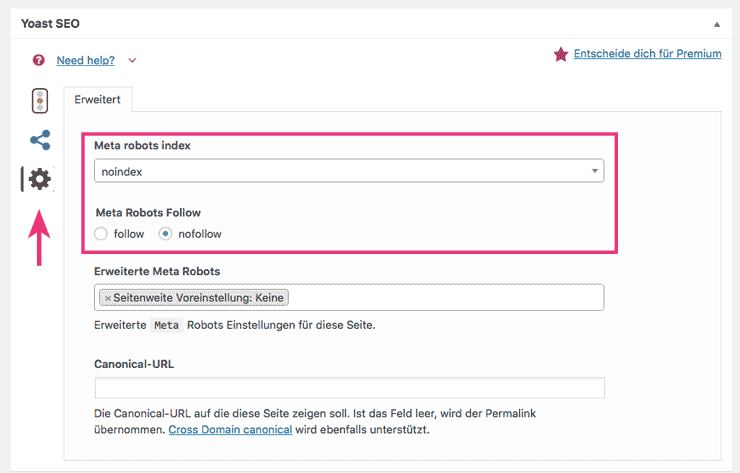
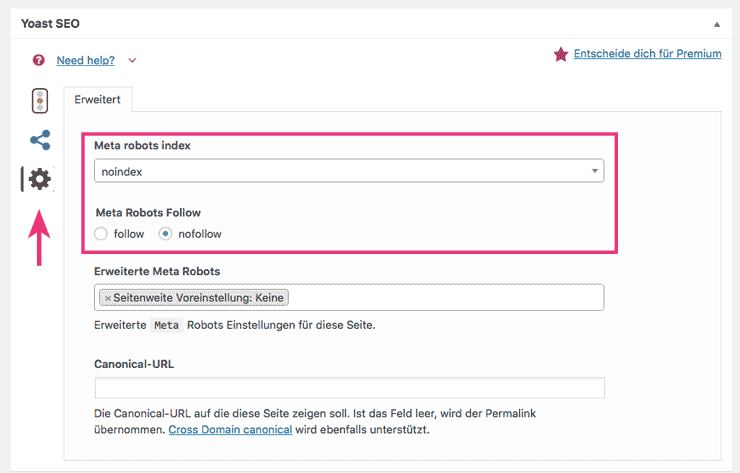
Then select noindex from the drop-down menu under the Meta robots index option and click on nofollow under the Meta Robots Follow option.
Now the change should be saved or updated. The plugin will now enter the necessary command so that the page is not indexed.
2. “hide” the post or page from Google with the robots.txt file
If you do not want to use Yoast, you can prevent indexing by adding an entry to the robots.txt file.
I want to point out that this method is not recommended for beginners. Adding wrong instructions can have a negative effect on the SEO of your website.
To edit the robots.txt file, you need to connect to your WordPress website via an FTP client. For more information, see our FTP tutorial for WordPress users.
To exclude the page, you can write the following command in the robots.txt file:
Disallow: /deine-URL-Endung
Noindex: /deine-URL-Endung
Any questions?
Suggestions for improvement or suggestions for further articles? Then use the comment function below this article!
We can also do the tutorial for you. Just send an inquiry to adfreak!




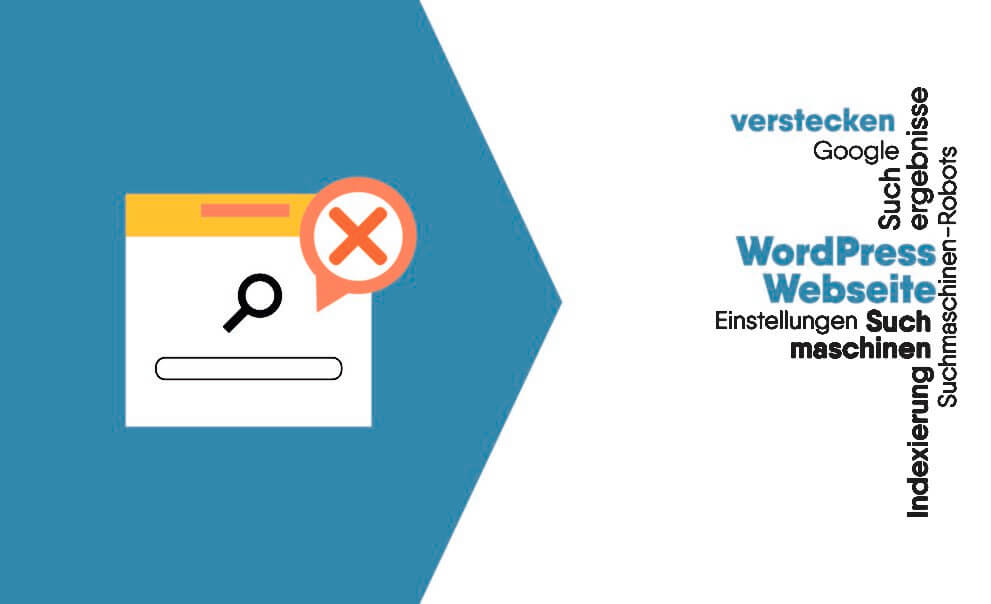
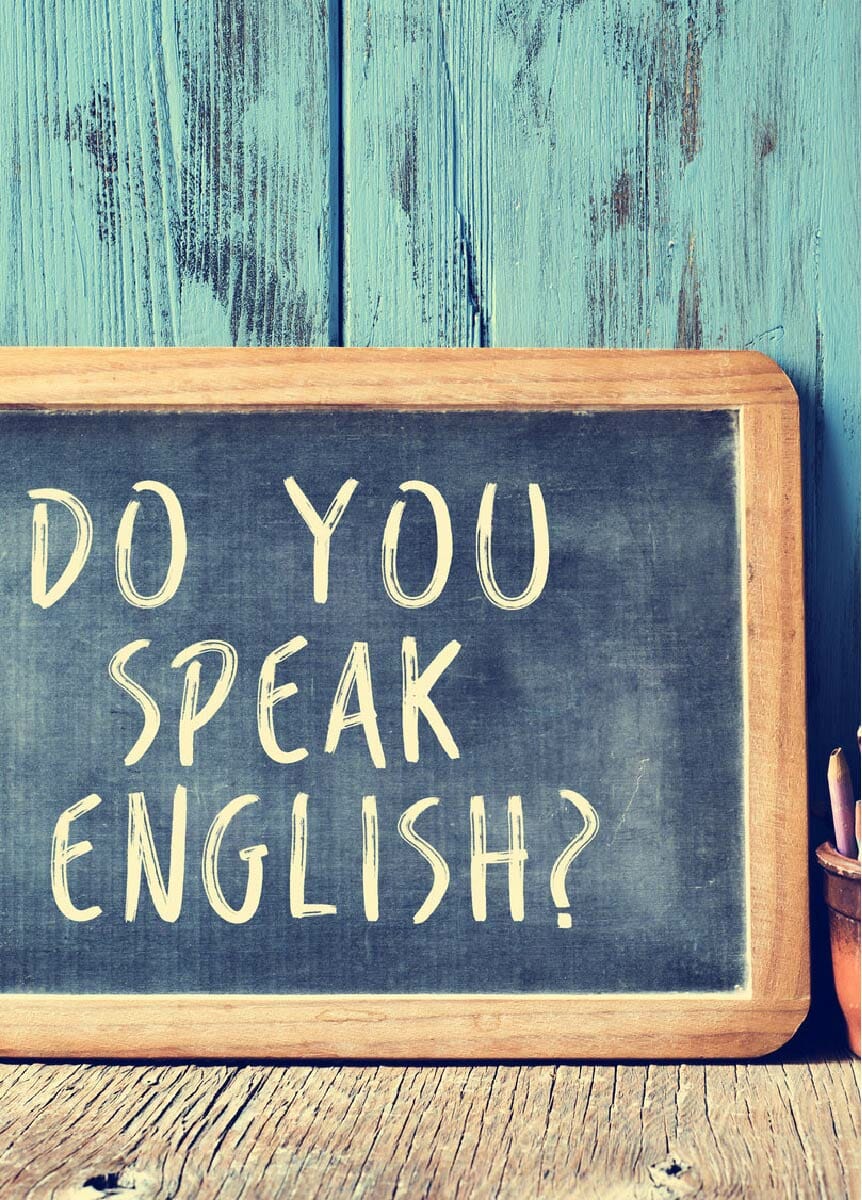
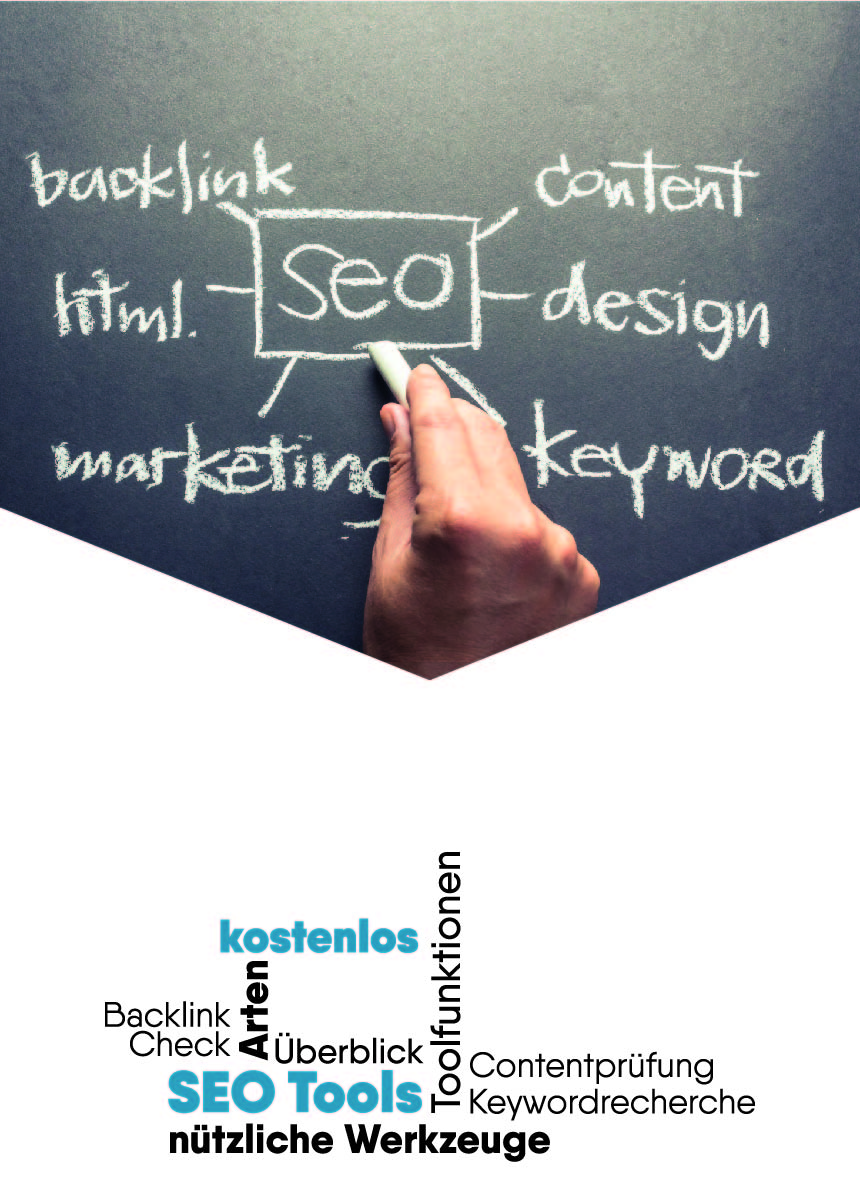
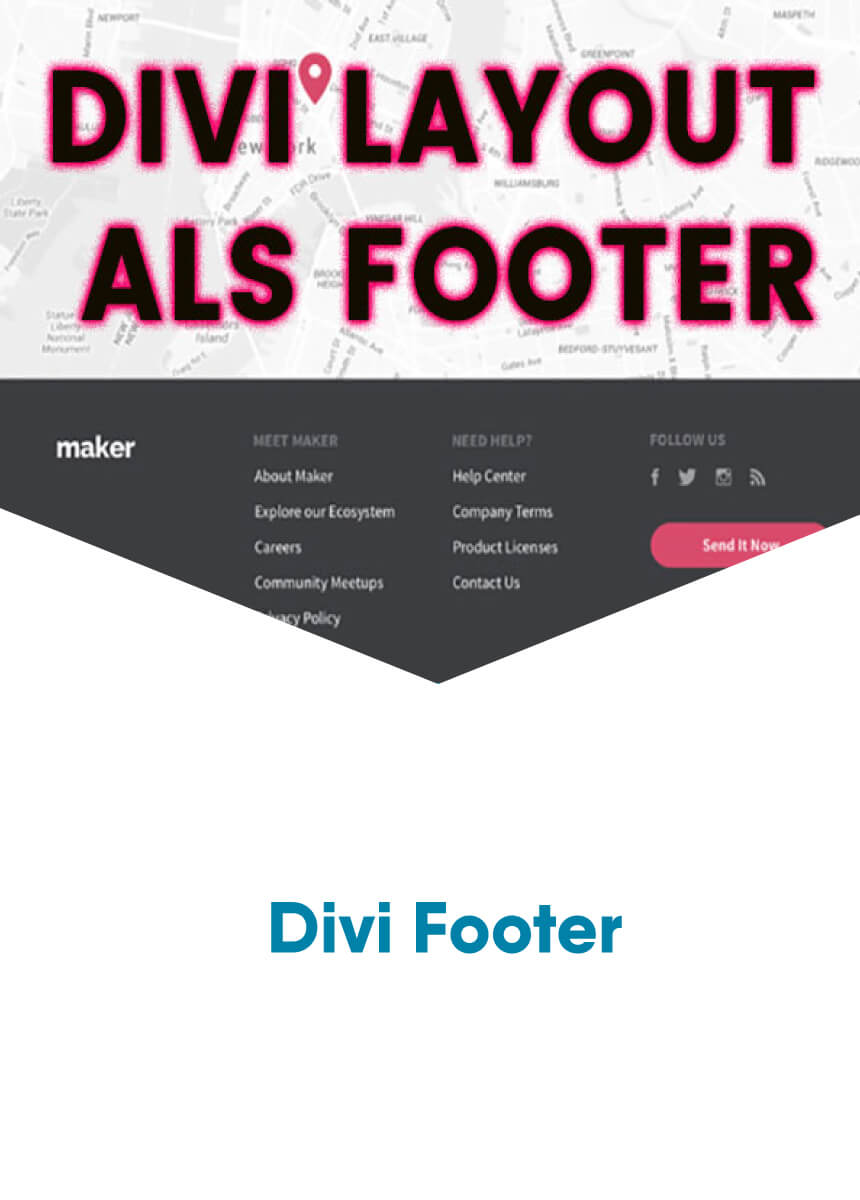

Comments